
BriefCam’s Rapid REVIEW for Milestone XProtect was just released this month as part of Milestone’s Tech Refresh, and it is a fantastic low-cost addition to any 2019 R3 or newer Milestone XProtect camera system as it helps to find what you’re looking for quickly, even in high-traffic areas. In addition, there are several relevant tools available for business intelligence that will help streamline operations for security, marketing, HR, and more.
You can effectively search through hours or even days of video in a matter of seconds or minutes as has been proved over the years with BriefCam’s REVIEW module, which is generally unavailable to smaller organizations due to the high-cost barrier running in the tens of thousands of dollars. With BreifCam’s Rapid REVIEW, you can achieve this functionality and more for a one-time fee of $180 per stream and a GPU server to power the analytics.
XProtect® Rapid REVIEW – Locating a missing person from Milestone Systems.
XProtect® Rapid REVIEW – Locating a suspicious vehicle from Milestone Systems.
Other highly useful features:
- Facial recognition.
- Appearance Similarity
- Proximity Identification
- Through Face Recognition, Appearance Similarity, and Proximity Identification filters, contact tracing for COVID can be conducted to notify at-risk individuals, and safety protocols can be initiated.
- License plate recognition. Doesn’t do make and model recognition, but does vehicle color, vehicle size, and direction traveled.
- Face mask detection.
- Line crossing.
- Visual layers (heatmaps, dwell time, common paths, background changes). Heatmaps can also be used in retail environments for marketing higher-profit products on shelves that shoppers visit more often.
- Filter tolerance.
- Density & speed control.
- Sort control.
FAQs:
- Which XProtect products and versions are compatible? Rapid REVIEW is only compatible with C-Code (Express+, Professional+, Expert, Corporate) versions of XProtect 2019-R3 and above. Any system with Care Plus would require a Care Plus license for each Rapid REVIEW license.
- Is the license cost perpetual or annual? Perpetual.
- If we want the license on each sensor of a dual-sensor or quad-sensor camera, then will we require 2 and 4 sensors, respectively? Rapid REVIEW is sold per stream.
- If we have a dual-sensor or quad-sensor camera, but only want one sensor licensed, is that possible, or must we license each sensor? You could purchase for just one stream. Unlike BriefCam’s flagship product, Rapid REVIEW can be purchased for select cameras on your system without any minimum.
- What are the minimum PPFs for human detection and LPR? See our whitepapers on BriefCam.
- How does Rapid REVIEW’s LPR differ from Milestone XProtect’s LPR? Can it read more difficult angles, and does it function better than XProtect LPR? Rapid REVIEW is designed to work “in the wild” as opposed to standard LPR. Both require some PPF and FPS requirements for optimal performance but Rapid REVIEW is better than XProtect LPR for non-optimal angles.
- Can we run all analytics on one camera, or are the analytics limited to a certain number per camera? All analytics are available per camera.
- Does person search apply to only one camera, or can it be used to search for that person across multiple or all Rapid REVIEW-licensed cameras at a site or at multiple sites? BriefCam’s Rapid REVIEW can create a “case” to search across multiple cameras.
- Is there any storyboarding functionality? This would follow a person across multiple cameras where they are detected in playback. No, but we have another storyboarding solution.
- Can Rapid REVIEW alert you if there is human or vehicle detection or if a blacklisted face is detected? No, Rapid REVIEW is a forensic solution and only works in playback. We have other AI options if this is what you require, but they are priced differently.
- Can the GPU server be used centrally across multiple sites on the same LAN or VPN? Yes, as long as there is a high-bandwidth connection between the sites, you can have one centralized GPU server to run the Rapid REVIEW AI across multiple sites.
- If a camera is physically replaced, or if we want to de-link a licensed camera and apply the RR license to another camera, is that possible? Or is the license married to a specific camera? Married to the IP address, will be available if the replacement camera is set to the same IP address.
Contact us to schedule a demo to view Rapid REVIEW or if you would like a quote for Rapid REVIEW and/or a GPU server. Please indicate how many hours across how many cameras so that we can properly spec your server.
Hardware Requirements:
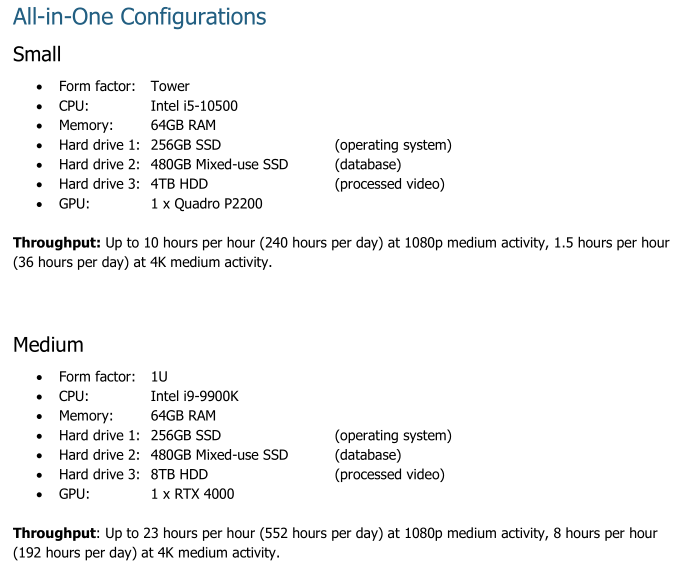
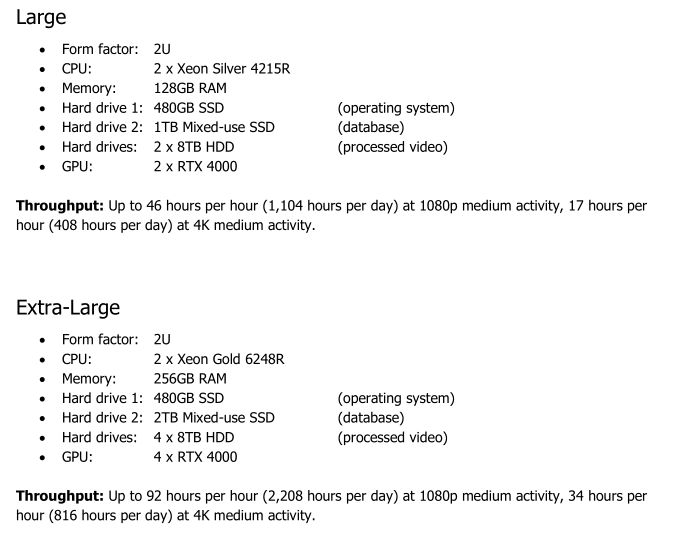
If you have a GPU server, here is a list of supported and certified GPUs that have been tested to work with BriefCam’s REVIEW:
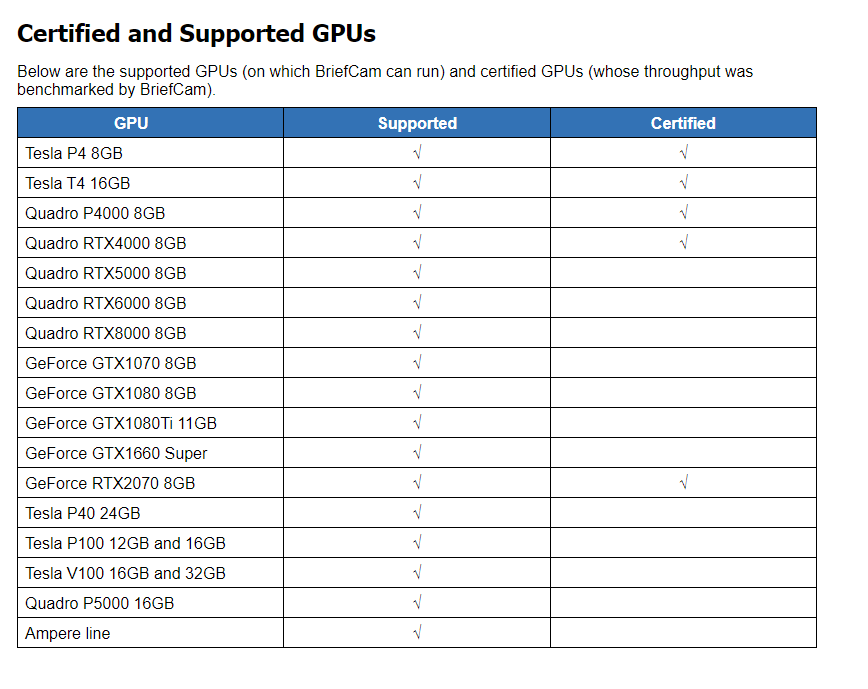
If you don’t have or don’t want a GPU server, then we can discuss another option in a standalone camera that will give you similar functionality. Contact us at 310-370-9500 x1 for more information.
For technical whitepapers on minimum pixel density or best practices on how to deploy Rapid Review, please visit https://customvideosecurity.com/blog/white-papers/.
For a video demo on Rapid REVIEW, check it out on our YouTube page, or contact us to schedule a remote demo for you and your entire organization:
