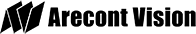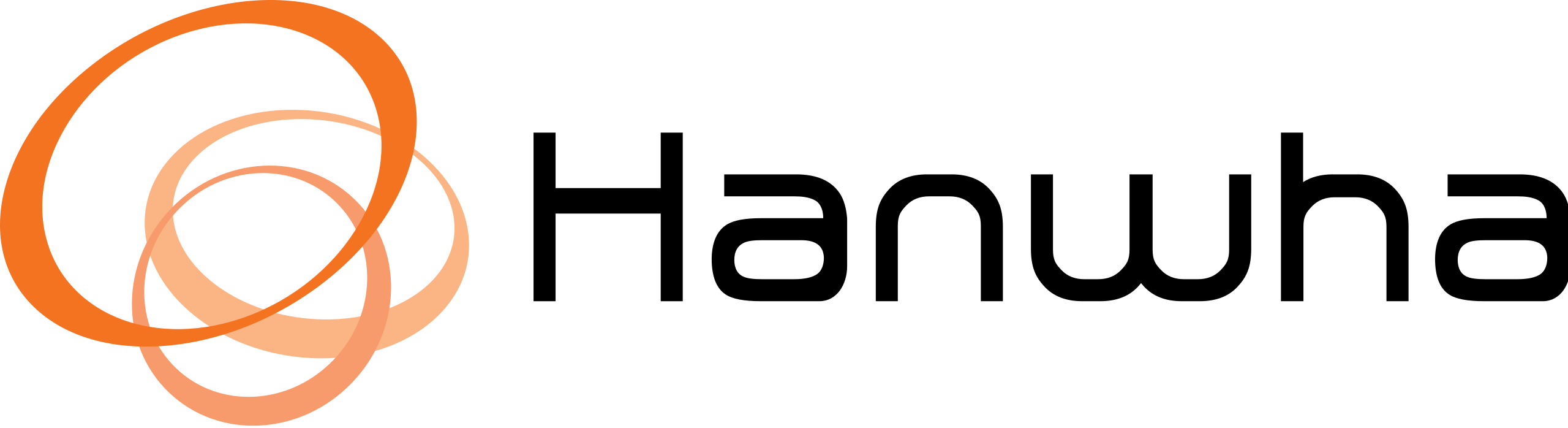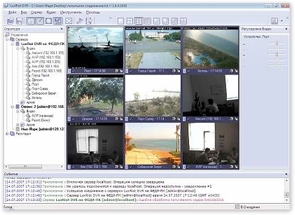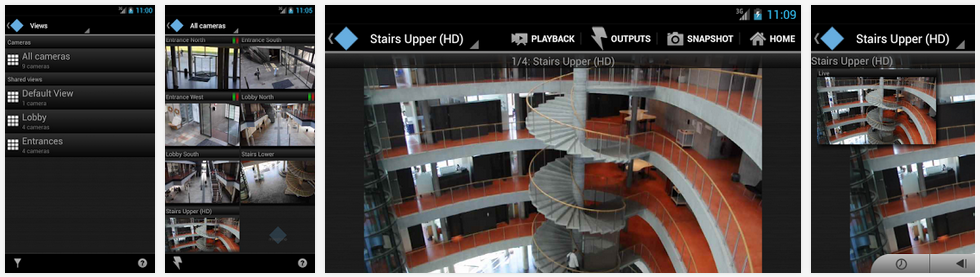Custom Video Security | Remote-Viewing and Mobile Apps for DVRs, NVRs, IP Cameras
Custom Video Security | Remote-View and Mobile Apps for DVRs, NVRs, and IP Cameras
PC-Based DVRs/NVRs, VMSes, DVR Cards:
-
NDVR (eDigital HC1, HC2, HC3)
Standalone DVRs, NVRs, and IP Cameras:
NDVR

![]() If you purchased a DVR Card or Server, and you need assistance on how to setup remote viewing: Getting started PDF instructions for port forwarding.
If you purchased a DVR Card or Server, and you need assistance on how to setup remote viewing: Getting started PDF instructions for port forwarding.
1) Use Internet Explorer for the quickest way to see up to 16 cameras simultaneously from any PC with a broadband Internet connection.
Please enable your activeX controls (Tools --> Internet Options --> Security --> Custom Level). For every mention of "activeX controls", set your selection to "enable." There should be approximately 7 selections where this change needs to be made. If using IE 11 or higher, please add IP address to Compatibility View Settings (Tools --> Compatibility View Settings, Add, Close). Enter the following URL into your IE address bar:
http://72.54.243.18:81 user = admin, password = (blank) Please select the 9-screen split, then click Login. You can view up to 16 cameras simultaneously using IE.
2) CMS Client software: view up to 64 channels simultaneously across multiple NDVRs. One-time setup, then enjoy one-click access to all your cameras and servers. To view the CMS Client software demo, please contact us at 1-310-370-9500 x1 for Sales, or email [email protected]. The software is part of our latest software bundle available on the Downloads page.
3) Use NVR Client for Mac: Mac OS 10.6 on multi-core Intel-based machines.
4) Mobile devices:
Apple iPhone/iPad:
- IP Cam Viewer Lite. IP Cam Viewer Pro ($3.99). View multiple cameras at once across multiple servers, audio monitoring, remote recording, and more. (Select Add Camera Type: "IP Camera, DVR, NVR." Then "Unknown Brand," then "DVR IE Video." Make sure to enter the correct channel number.)
Google Android
- NDVR Client (OS 2.1 and up) from Google Play--use port 5100.
- IP Cam Viewer Basic (free), or IP Cam Viewer Lite. IP Cam Viewer Pro ($3.99). View multiple cameras at once across multiple servers, audio monitoring, remote recording, and more. (Select Add Camera Type: "IP Camera, DVR, NVR." Then "Unknown Brand," then "DVR IE Video." Make sure to enter the correct channel number.)
Legacy Internet-enabled phones including BlackBerry, Windows Mobile, Symbian: Must support CDMA or GPRS, as well as JavaScript: Use this URL from your mobile device: http://72.54.243.18:81/mobiledvr.
LuxRiot VMS
Download all LuxRiot Products including VMS, drivers, and LPR.
Watch LuxRiot video tutorials on YouTube.
Android: IP Cam Viewer Lite (free), or IP Cam Viewer Pro, $3.99 from Google Play. View multiple cameras at once across multiple servers, audio monitoring, remote recording, and more.
iOS: IP Cam Viewer Pro, $3.99 from iTunes. View multiple cameras at once across multiple servers, audio monitoring, remote recording, and more.
Milestone XProtect VMS
Mobile Demo is available once you download the apps:
XProtect Essential+, Express+, Professional+, Expert, Corporate:
iOS: Milestone Mobile from the App Store
Android: Milestone Mobile from Google Play
XProtect Express, Professional:
iOS: Milestone Mobile Express & Pro from the App Store
Android: Milestone Mobile Express & Pro from Google Play
Watch Milestone XProtect video tutorials on YouTube.
DW Spectrum IPVMS
Vivotek VMS

ST7501 VMS: 32-channel monitoring, 16-channel playback, multilingual support
iOS: Vivotek iViewer
Android: Vivotek Viewer
Magic-Series Standalone DVR
Please enable your activeX controls in Internet Explorer: (Tools --> Internet Options --> Security --> Custom Level). For every mention of "activeX controls", set your selection to "prompt" or "enable." There should be approximately 7 selections where this change needs to be made. If using IE 11 or higher, please add IP address to Compatibility View Settings (Tools --> Compatibility View Settings, Add, Close).There are no other browsers supported at this time except for Google Chrome with the IE-Tab extension.
Android: Magic Viewer from Google Play
iOS: Magic Viewer from the App Store
Dahua NVR and IP Cameras
Please enable your activeX controls in Internet Explorer: (Tools --> Internet Options --> Security --> Custom Level). For every mention of "activeX controls", set your selection to "prompt" or "enable." There should be approximately 7 selections where this change needs to be made. If using IE 11 or higher, please add IP address to Compatibility View Settings (Tools --> Compatibility View Settings, Add, Close).
Dahua mobile apps for Android, iOS
DSS Agile for DSS software:
LTS Platinum & Hikvision DVRs, NVRs, and IP Cameras.
LTS Platinum DVRs, NVRs, and IP cameras can use Hikvision software and mobile apps, as well as LTS Connect.
Please enable your activeX controls in Internet Explorer: (Tools --> Internet Options --> Security --> Custom Level). For every mention of "activeX controls", set your selection to "prompt" or "enable." There should be approximately 7 selections where this change needs to be made. If using IE 11 or higher, please add IP address to Compatibility View Settings (Tools --> Compatibility View Settings, Add, Close).
All Updated LTS downloads.
LTS Connect for Android
LTS Connect for iOS
Use Platinum IP Portal to search for LTS Platinum devices and to configure their IP addresses.
Use SADP to search for Hikvision devices and to configure their IP addresses.
iVMS-4500 for Android
iVMS-4500 Lite for iOS
![]() PDF Tutorial Instructions for Hikvision mobile apps
PDF Tutorial Instructions for Hikvision mobile apps
All Updated Hikvision downloads including client software for Windows and Mac OS
Uniview NVRs, and IP Cameras
Please enable your activeX controls in Internet Explorer: (Tools --> Internet Options --> Security --> Custom Level). For every mention of "activeX controls", set your selection to "prompt" or "enable." There should be approximately 7 selections where this change needs to be made. If using IE 11 or higher, please add IP address to Compatibility View Settings (Tools --> Compatibility View Settings, Add, Close).
EZview for mobile phones.
EZview HD for iPad.
Uniview Client software, Download Center here.
Default User IDs and Passwords for Most Common Network IP Cameras
ACTi: admin, 123456 or Admin, 123456
American Dynamics: admin, admin or admin, 9999
Arecont Vision: none
Avigilon: admin, admin
Axis: traditionally root/pass, new Axis cameras require password creation during first login
Basler: admin, admin
BlueStork: root, 123456
Bosch: none
Brickcom: admin, admin
Canon: root, camera
Cantek : Admin, 1111
Cisco: No default password, requires creation during first login
Dahua: admin, admin
Digital Watchdog: admin, admin
DRS: admin, 1234
DVTel: Admin, 1234
DynaColor: Admin, 1234
FLIR: admin, fliradmin
Foscam: admin, <blank>
GeoVision: admin, admin
Grandstream: admin, admin
Hikvision: admin, 12345
Honeywell: admin, 1234
IQinVision: root, system
IPX-DDK: root, admin or root, Admin\
JVC: admin, jvc
LTS: admin, 12345
Lorex: admin, 0000
March Networks: admin, <blank>
Mobotix: admin, meinsm
Panasonic: admin, 12345
Pelco Sarix: admin, admin
Pixord: admin, admin
Samsung Electronics: root, root or admin, 4321
Samsung Techwin (old): admin, 1111111
Samsung (new): admin, 4321
Sanyo: admin, admin
Scallop: admin, password
Sentry360 (mini): admin, 1234
Sentry360 (pro): none
Sony: admin, admin
Speco: admin, 1234
Stardot: admin, admin
Starvedia: admin, <blank>
Trendnet: admin, admin
Toshiba: root, ikwd
VideoIQ: supervisor, supervisor
Vivotek: root, <blank>
Ubiquiti: ubnt, ubnt
Uniview: admin, 123456
Wodsee: admin, <blank>